
In a world where virtual communication has become an integral part of our lives, the risk of falling victim to phishing and social engineering attacks is higher than ever. Are you confident in your ability to spot a phishing attempt or defend yourself against a skilled social engineer? This post will guide you through understanding phishing and social engineering virtual communication awareness and our learnings from advising customers and empowering you to stay vigilant in the digital landscape.
Key Takeaways
- Be aware of the various phishing attacks and their tactics to protect against cybercrime.
- Utilize secure communication methods, advanced email filters, browser security features & training modules to defend against social engineering attacks.
- Create a culture of continuous learning within organizations by incentivizing employees to report suspicious messages & providing rewards/recognition for proactive cybersecurity efforts.
Understanding Phishing in the Age of Virtual Communication
As cybercriminals persistently concoct new strategies to deceive users, phishing attacks have become a growing concern in the digital age. The surge in reliance on virtual communication amplifies the need to recognize the diversity in phishing attacks and their tactics, such as email phishing, smish|ing, and spear phishing. Comprehending the structure types of phishing attacks and distinguishing between genuine organizations and scams is a substantial step towards safeguarding against these threats.
Different phishing attacks exist, each designed to target specific groups or exploit particular vulnerabilities. These attacks can range from email phishing, the most prevalent form, to smishing, which involves using SMS channels to deceive users. Given the persistent evolution of phishing attacks, staying informed and prepared is critical to reducing the likelihood of breaches related to phishing.
The Anatomy of a Phishing Attack
A phishing attack typically begins with the attacker gathering information about their target. This can be achieved by researching the target’s social media profiles, company websites, or public records. Once they have enough data, attackers craft a deceptive message, often posing as a trusted entity or individual, to establish a connection and ultimately deceive the target into taking action, such as clicking on a malicious link, running attachment files or giving away confidential information.

Phishing attacks can be launched in many forms, including phishing campaigns that utilize various tactics such as:
- Email phishing
- Spear phishing
- Whaling
- Smishing
- Angler phishing
One common technique is attachment phishing, where attackers attach harmful or infected files to seemingly innocuous malicious emails, enticing the recipient to open the attachment and unknowingly compromise their system. Grasping the variety of phishing attacks and their strategies enhances your defences against these cyber threats.
Spear Phishing vs. Broad-Based Phishing (mass campaigns)
Spear phishing is a targeted form of phishing wherein attackers select specific individuals or organizations and customize their messages based on their victims’ characteristics, job roles, and connections. This makes their attack less noticeable and more likely to succeed. In contrast, broad-based phishing involves mass campaigns targeting a wide range of individuals, aiming to cast a wider net and capture more victims.
One example of spear phishing is an attacker impersonating an organization’s IT consultant and sending an email to one or more employees, prompting them to change their password and providing a link that redirects them to a malicious page where the attacker can obtain their credentials. On the other hand, Business Email Compromise (BEC) attacks are an example of broad-based phishing, where attackers craft emails that appear to come from trusted sources and may even imitate their communication styles and patterns. These attacks aim to have the victim perform tasks such as fund transfers or providing confidential information rather than clicking a link or opening an attachment.
Recognizing Legitimate Organizations from Frauds
Recognizing legitimate organizations from fraud requires vigilance and knowledge of common phishing tactics. Here are some signs to look out for:
- Legitimate organizations generally possess professional email addresses with their company domain instead of generic or dubious email addresses frequently associated with phishing attempts.
- Legitimate emails typically display proper grammar and spelling, unlike phishing attempts, which may contain spelling errors and poor grammar.
- Legitimate organizations rarely solicit personal or sensitive information via email, while phishing attempts often request such information.
By being aware of these signs, you can better protect yourself from phishing attempts and identify legitimate organizations without falling into a false sense of security.
Phishing websites often feature visual similarities to the target websites, such as:
- Text fonts or logos
- Similar URLs
- Poor grammar and spelling errors
- Requests for urgent action
- Offers that appear too good to be true
- Inaccurate company information
By being aware of these warning signs, you can better protect yourself from phishing attacks, cloning phishing phishing attacks and social engineering scams.
Social Engineering: The Human Element of Cyber Threats
Social engineering focuses on exploiting human vulnerabilities, with manipulative tactics used by attackers to gain access to sensitive information or make users take actions that benefit the attacker. These tactics include:
- Phishing
- Spear phishing
- Whaling
- Smishing
- Vishing
- Internet hoaxes
These tactics leverage human psychology and trust to trick users into revealing confidential information or taking actions that benefit the attacker.
Comprehending the diverse forms of social engineering and the attackers’ psychological manipulation techniques provides a strong defence against these threats. Awareness of such social engineering tactics and the ability to identify them augments your and your organization’s protection against these cyber threats.
The Art of Manipulation by Social Engineers
Social engineers, often considered malicious actors, employ psychological manipulation to deceive users into committing security errors or disclosing confidential information.

These manipulative tactics include:
- Phishing
- Pretexting
- Baiting
- Tailgating
- Diversion techniques
These tactics rely on exploiting human vulnerabilities and trust to achieve their goals.
Over time, the art of manipulation employed by social engineers has advanced significantly. As the digital landscape and reliance on virtual communication continue to grow, social engineers have adapted their techniques to capitalize on human vulnerabilities and manipulate individuals into disclosing confidential information or granting unauthorized access. Understanding these manipulation strategies and vigilance can significantly fortify your defences against social engineering attacks.
Defending Against Social Engineering Attacks
Defending against social engineering attacks involves being alert, vigilant, and aware of common tactics.

One effective strategy is to:
- Take note of the email address
- Be watchful of odd requests
- Evaluate the language and tone
- Confirm the sender’s identity
- Inform yourself about phishing techniques
It is also essential to alert the relevant authorities of any suspicious emails.
In addition to email-based attacks, social engineering can occur through phone calls or text messages. To defend against these threats, it is crucial to:
- Be cautious when sharing personal information
- Always verify the authenticity of any requests received through these channels
- Remain vigilant and embrace best practices for secure virtual communication
Following these steps can greatly bolster your and your organization’s resistance against social engineering attacks.

Secure code is an essential element for business growth
Show your customers and supply chain you can manage application risks with secure coding practices.
Best Practices for Secure Virtual Communication
Secure virtual communication is essential in today’s digital world, as it helps protect sensitive information and maintain privacy. Best practices for secure virtual communication include verifying sender credentials, being cautious with personal data, and using specific communication channels whenever possible. Adherence to these best practices can drastically reduce your vulnerability to phishing and social engineering attacks.
Implementing secure email protocols such as DKIM, DMARC, and SPF can help authenticate emails and prevent phishing attempts. Advanced email filters can also help detect and block phishing emails before they reach the user’s inbox. Browser security features, such as built-in anti-phishing website functions, can warn users of potentially malicious websites and help protect against phishing attacks.
Verify Sender Credentials and Requests
Always verify the sender’s credentials and the legitimacy of requests before responding to emails or messages. One way to do this is by:
- Checking the sender’s email address for inconsistencies or misspellings
- Verifying the email header for discrepancies
- Being wary of urgent or suspicious requests and checking for grammatical errors or unusual language
- Be cautious of unexpected attachments or links, as these could indicate a phishing attempt.
To further enhance email security, consider using services or software that can verify sender identities, such as:
- Onfido
- identify
- Sumsub
- SheerID
- Secure
- Ondato
- Persona
- ID.me
- Ekata
- SEON
- Jumio
- Veriff
- SendGrid Sender Verification
- Hunter.io Email Verifier
- DocuSign Identify
These tools can help ensure that the communication you receive through an online service, including short message service, is genuine, protects you from falling victim to phishing attacks, and guides you on installing software safely.
Guarding Personal Information in Digital Conversations
Be cautious when revealing sensitive information in digital conversations, as doing so can expose you to risks such as:
- Hacking
- Account takeovers
- Identity theft
- Cybersecurity threats
Always use secure communication channels, such as those protected by encryption, SSL/TLS, digital signatures, and specific connection establishment, to minimize the risk of unauthorized access to your information.
In addition, consider using end-to-end encryption for digital conversations, as this ensures that only the sender and the intended recipient can access and read the personal information being shared. By being cautious and using secure communication methods, you can better protect your personal information and maintain your privacy in the digital world.
The Role of Technology in Thwarting Phishing Attempts
Technology is vital in preventing phishing attempts, with advanced email filters, secure email protocols, and browser security features being essential tools. Using these technologies, you can enhance your cybersecurity posture and protect yourself and your organization from phishing and social engineering attacks.

Advanced email filters can help detect and block phishing emails before they reach the user’s inbox, reducing the risk of phishing attacks. Secure email protocols like DKIM, DMARC, and SPF can help authenticate emails and prevent phishing attempts. At the same time, browser security features can warn users of potentially malicious websites and help protect against phishing attacks. Utilizing these technologies allows us to gain the upper hand over cybercriminals and sustains a robust security posture.
Utilizing Advanced Email Filters
Advanced email filters can help detect and block phishing emails before they reach the user’s inbox by scanning incoming emails for signs of phishing attempts. These filters employ various techniques to analyze the content of the email, including the sender’s address, links within the email, and other suspicious activity indicators. If a phishing attempt is identified, the email can be automatically blocked or sent to a quarantine folder, safeguarding users from potential harm.
By utilizing advanced email filters, such as:
- SpamTitan
- Hornetsecurity’s email spam filtering service
- TOP
- Mimecast
- Microsoft Defender for Office 365
Organizations can significantly reduce the risk of phishing attacks. These filters help protect users from phishing scams and provide valuable insights into areas that require improvement, assisting in the customization of training efforts to maximize their impact.
Using Secure Email Protocols: DKIM, DMARC, SPF
Secure email protocols such as DKIM, DMARC, and SPF are instrumental in providing phishing protection by verifying the authenticity of the sender’s domain and thwarting email spoofing. SPF enables the recipient’s mail server to check if the inbound email is sent from an approved server for the sender’s domain. At the same time, DKIM adds a digital signature to validate the message’s integrity and source. DMARC combines SPF and DKIM to supply comprehensive email authentication, which assists in preventing phishing attacks by detecting and blocking suspicious emails.
It is important to note certain limitations and potential issues with using DKIM, DMARC, and SPF. Some of these include:
- Errors in the DMARC record, such as incorrect configurations, may result in email authentication issues.
- Implementing these protocols does not guarantee 100% protection against phishing and spoofing attempts.
- It is essential to properly configure and maintain these protocols to ensure their efficacy in thwarting attacks.

Cyber attacks are not a matter of if, but when. Be prepared.
Box-ticking approach to penetration tests is long gone. We help you identify, analyse and remediate vulnerabilities so you don’t see the same pentest report next time.
Browser Security Features and Their Importance
Browser security features play an essential role in protecting against phishing attempts by warning users of potentially malicious websites and helping to maintain a strong security posture. Standard browser security features include:
- Built-in anti-phishing website function
- Anti-phishing software
- Malicious site detection
- Malware protection
- Sandbox and anti-phishing plugins and extensions
The most widely used web browsers, such as Chrome, Firefox, and Safari, boast security features, yet some distinctions exist between them. Chrome is generally regarded as the most secure browser, with features like Google Safe Browsing, while Firefox is also deemed secure due to its open-source nature.
Employing a secure browser and activating its security features effectively protects against phishing attacks and other cyber threats.
Creating a Culture of Security Awareness
Creating a culture of security awareness within an organization is crucial in maintaining a strong security posture and protecting against phishing and social engineering attacks. Fostering a culture where reporting suspicious messages and endorsing continuous learning and adaptation could lead to employees being more proactive in identifying and reacting to possible cyber threats.
Management support is essential for a successful phishing education program, as it encourages a culture of cybersecurity and provides backing when challenges arise. Training in phishing education is essential as the digital landscape and phishing tactics continually evolve.
Incentivizing Reporting of Suspicious Messages
Encouraging employees to report suspicious messages and providing incentives for doing so fosters a proactive approach to cybersecurity within an organization. Incentive programs such as:
- Financial rewards
- Recognition and acknowledgement
- Career advancement opportunities
- Training and skill development
- Anonymous reporting channels
can all be effective in motivating employees to report cyber threats.
By incentivizing the reporting of suspicious messages, organizations can demonstrate that they value employee vigilance and are committed to maintaining a solid security posture. Incentives motivate employees to comply with security protocols and help create a sense of motivation and engagement, making cybersecurity a priority and cultivating a culture of vigilance and awareness.
Continuous Learning and Adaptation
Promoting continuous learning and adaptation is essential to stay ahead of evolving cyber threats and maintain a solid security posture. Organizations can provide employees with the latest information on phishing techniques and best practices for secure virtual communication by implementing ongoing communication channels, newsletters, and workshops.
In addition to formal training programs, organizations should encourage employees to take the initiative to learn about cybersecurity independently, as well as participate in industry conferences, seminars, and other events where they can network with peers and gain new insights into emerging threats and defence strategies. Organizations can better prepare their employees for real-world phishing and social engineering scenarios by fostering continuous learning and adaptation.
Simulation and Training: Preparing for Real-World Phishing Attacks Scenarios
Simulation and training are essential for preparing employees for real-world phishing and social engineering scenarios. Phishing simulation exercises and interactive training modules can help employees practice detecting and responding to phishing attempts in a controlled environment, enhancing their ability to recognize and respond to potential risks.
Allowing employees to apply their newly gained knowledge in a secure, controlled environment enables organizations to evaluate their progress and pinpoint areas needing improvement effectively. This can help customize training efforts to maximize their impact and ensure employees are well-equipped to handle real-world phishing and social engineering threats.
Phishing Simulation Exercises
Phishing simulation exercises effectively help employees practice detecting and responding to phishing attempts in a controlled environment. These exercises typically involve:
- Sending realistic phishing emails to employees
- Assessing their understanding of phishing attacks
- Testing their ability to identify and respond to phishing attempts
These exercises aim to educate employees to recognize and avoid phishing scams, ultimately reinforcing the organization’s cybersecurity defences.
Through phishing simulation exercises, organizations can derive invaluable insights into their employees’ proficiency in identifying phishing emails and discover areas needing enhancement. Additionally, these exercises can help reinforce secure behaviours and best practices and provide customization and targeted training to enhance cybersecurity.
Cyber Essentials Plus Certification
- Protect sensitive data, protect your business
- Improve eligibility for new opportunities across regulated industries and public sector.
Interactive Training Modules
Interactive training modules can engage employees and improve retention of cybersecurity best practices. Incorporation of gamified learning techniques, simulations, and real-world examples can render the training modules enjoyable and engaging, thus ensuring employee attention and focus on the content.
Furthermore, interactive modules can include features such as interactive videos, cybersecurity simulations, and reward systems, which further enhance employee engagement and learning retention.
Summary
In conclusion, understanding and defending against phishing and social engineering attacks is crucial in today’s digital world. By staying informed about the various attacks, adopting best practices for secure virtual communication, utilizing technology to thwart phishing attempts, and fostering a culture of security awareness and continuous learning, you can effectively protect yourself and your organization from falling victim to these cyber threats. Stay vigilant, and stay safe in the digital landscape.
Frequently Asked Questions
What is the difference between spear phishing and broad-based phishing?
Spear phishing is a targeted form of phishing that targets specific individuals or organizations, while broad-based phishing involves sending mass campaigns to a broader audience.
How can I identify a phishing email?
To identify a phishing email, look for misspellings in the sender’s address, verify the header, be suspicious of urgent requests, and watch out for grammatical errors.
What are some standard browser security features that can protect against phishing attempts?
Browser security features such as anti-phishing website functions, malicious site detection, malware protection, and plugins and extensions can help protect against phishing attempts.
How can organizations create a culture of security awareness?
Organizations can cultivate a culture of security awareness by encouraging the reporting of suspicious messages, providing ongoing training and education programs, and promoting continuous learning and adaptation.
What are the advantages of using phishing simulation exercises and interactive training modules in cybersecurity training?
Phishing simulation exercises and interactive training modules offer significant advantages regarding cybersecurity training, such as enhancing employees’ awareness and providing insights into areas that require improvement. They can also help to reinforce secure behaviours and best practices.
Harman Singh is a security professional with over 15 years of consulting experience in both public and private sectors.
As the Managing Consultant at Cyphere, he provides cyber security services to retailers, fintech companies, SaaS providers, housing and social care, construction and more. Harman specialises in technical risk assessments, penetration testing and security strategy.
He regularly speaks at industry events, has been a trainer at prestigious conferences such as Black Hat and shares his expertise on topics such as ‘less is more’ when it comes to cybersecurity. He is a strong advocate for ensuring cyber security as an enabler for business growth.
In addition to his consultancy work, Harman is an active blogger and author who has written articles for Infosecurity Magazine, VentureBeat and other websites.












