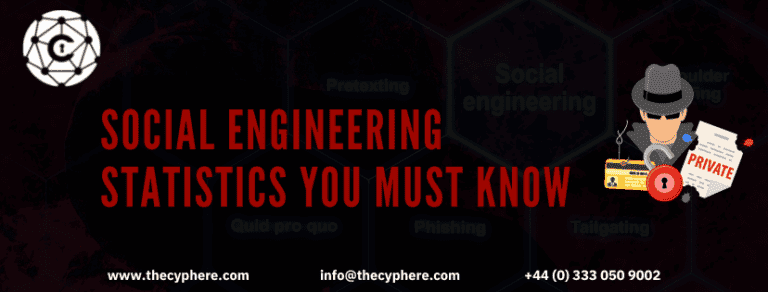Imagining a time without internet access at every point of life seems unimaginable now. The internet has been the greatest boon of the 21st century, and with wireless networking, man has progressed in leaps and bounds. It has ensured high efficiency, greater time management, increased productivity and lesser mess (no copper wires lying around). From homes to offices, students to working professionals, Wi-Fi is everyone’s go-to choice. This article will attempt to analyse the importance of a WLAN controller and its necessity within an organisation.
What is a wireless LAN device?
A Wireless LAN device, also known as a wireless access controller or WLC, is a device akin to a centralised hub dedicated to managing access points (APs). Network administrators use wireless LAN controllers combined with LWAPP (Lightweight Access Point Protocol) to manage large quantities of access points.
What is a WLAN Controller?
Wireless LAN controllers are also known as WLANs. As part of the wireless architecture setup, the WLAN controllers are responsible for managing wireless access points to allow secure network connectivity between the various devices on a network.
Deployment architecture

Wireless access controller deployment is an integral part of the network design and architecture strategy. There are two types of deployment that use physical wireless access controllers:
Centralised deployment :
It’s a traditional and common type of wireless system. The network is mostly closer on-premises. So deploying, maintaining, allowing, upgrading, and changing functionality are controlled in the network easily.
Distributed deployment :
Small branch offices and campuses use this deployment. It allows users to use their wired network and wireless connections with the help of an access switch.
To view a concise version of this article, we invite you to watch our video on the same topic.
Wireless Devices Within A Wireless Network

1. Wireless Access Point
WAP is a hardware device that allows wired and wireless hosts to gather, including Wi-Fi or Bluetooth. It uses mostly 802 series of wireless standards, commonly known as AP (Access Points). A single WAP is used for deploying enterprise WLANs.
Wireless access points are used for managing, operating, and configuring networks independently with centralised management.
We can even extend our wireless connections to farther distances by installing access points at designated spots, thus extending to customised ranges.
2. WLAN controller
All the wireless devices’ traffic is routed through the wireless access controllers. Additionally, it filters the data traffic by prioritising the incoming data as per established quality policies.
It manages the local wireless network, allowing us to connect, configure, view, and identify issues in the large organisation network.
We can also configure, send and receive notifications about issues occurring on the wireless network traffic and the entire bandwidth of the location, thanks to WLC.
3. Cisco wireless LAN controller
What is a Cisco wireless LAN controller?
Cisco WLAN controllers, used globally, are 802.11ac and ready for the upcoming standard. It is a faster, simplified wireless network management and high optimising network device.
Advantages of a Cisco WLAN controller

Flexibility – As Cisco is a universally well-known vendor for network devices, its WLAN controller offers flexibility based on various architectures. This means Cisco solution include cloud-based and on-premises controllers that can handle all the data of your organisation’s network deployment.
Secure – Cisco offers an in-built security solution, a perfect answer to issues like hacking and data breaches and leaks seen worldwide. These features include access control lists, strong encryption, plane policing, and personalised content handling.
Availability – Cisco catalyst controllers provide simplified network management and availability for unstable network conditions, which means they limit downtime in the event of upgrades and patching.
Why is a Wireless LAN controller important?
The most likely feature of the controller is that we can use it wirelessly, eliminating the need for cables. We can access mobiles and tablets to the centralised device on the same network and remain connected.
Is the WLAN controller a router?
Wireless LAN controllers are analogous to an amplifier in a home stereo, which allows devices to connect from a farther distance. The WLC expands the bandwidth coming from a router to the needed network area to provide greater signal coverage to multiple devices at a time.
Any need for a WLAN controller?
For a small to medium-sized business with no budget for higher administrators or IT specialists, a lower budget Cisco controller, Cisco Mobility Express, may help the management. This pocket-friendly device is the solution to all technical problems.
How to access WLC?
GUI based access with HTTP or HTTPS.
We can access it through the service port provided on the device itself.
CLI by Telnet, SSH and Console port
How do we configure the switch to connect with the WLC?
We can configure the switch port to which the WLC is connected quite easily. It is a trunk port which is IEEE 802.1Q port. We can assign VLAN to these interfaces also.
How to configure a wireless LAN controller or a WLC?
Configuring WLAN like SSID in the AP is a simple task in itself. It is required by a user to access its wireless networks. If you want to configure, you can refer to the steps listed on https://www.cisco.com/c/en/us/support/docs/wireless-mobility/wireless-vlan/70937-guest-internal-wlan.html
Conclusion
If we want a non-complicated wireless network, we can configure a WLAN network with the help of a centralised wireless controller. With this single wireless access point, work while roaming is possible on campus or in the building. Implementing, configuring, and maintaining a WLAN network becomes smoother with the controller.
Need help with other networking issues? Read our blogs or head to our site to get all the answers to your networking worries.
Shahrukh, is a passionate cyber security analyst and researcher who loves to write technical blogs on different cyber security topics. He holds a Masters degree in Information Security, an OSCP and has a strong technical skillset in offensive security.