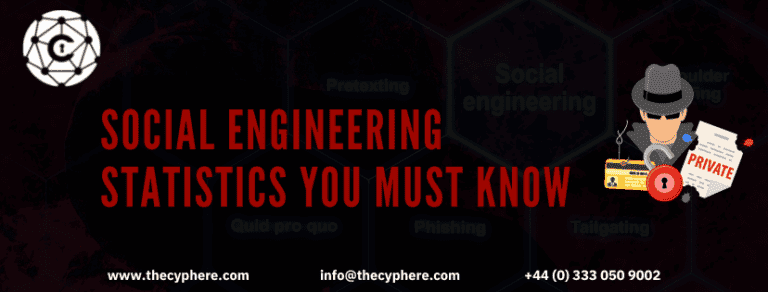Bot traffic is a type of traffic that is generated by automated programs, or bots. These bots can be used to generate fake traffic for testing purposes or to engage in malicious activities. Malicious bot traffic is a huge problem for many website owners, and bot detection can be difficult. There are various types of bot traffic that you need to watch out for. In this guide, we will discuss their different types and how to combat them!
What is bot traffic?
Bot traffic is described as any non-human traffic (automated) visits to your website. Bot traffic is seen as bad or in a negative sense, but it could be good or bad traffic based on their purpose. They are not real users and it will skew various analytics measurements such as bounce rate, page views per visit, average time on site etc. You need to be aware of malicious bots and how to combat them.
The bot traffic definition is very simple to understand. It is generated by automated programs that visit your website, much like an actual user would do. There are various types of bots out there including search engine crawlers (like Google bot), comment spammers, security scanners and content scrapers. Bots can also be used by hackers to scan for vulnerabilities in websites.
Bot traffic is traffic that is not generated by humans. This can include traffic from search engines, social media, or other websites. Bot traffic can negatively affect your website by causing it to rank lower in search engines, reducing the amount of traffic it receives, or even causing it to be shut down.
Types of bot traffic
Search engine crawler bots
Crawlers are programs that search the internet and index websites for information. Search engine bots visit your website to find content, links etc. Google bot is one of these crawler bots and it indexes web pages for later use in SERPs (search engine results pages). You can easily check if a bot has visited your site in your GA account.
Comment spambots
Comment spammers visit websites to submit links back to their own sites, usually through comments on blog posts or articles that they have scraped from other sites using automated programs. This can be identified by looking at the referrer URL which will not match up with the actual source of the non-human traffic.
Security scanners bots
Security scanner bot scans for vulnerabilities on your website and server. Hackers can use this to find weak spots in their attacks, so it’s important you identify bot traffic and block it as soon as possible, A good way to tell if your website has non-human traffic of this type is by checking for any suspicious activity on your sites, such as unusual login attempts or password re-usage.

Content scrapers bots
Content scraping bot traffic refers to automated programs that collect information from websites and serve them up elsewhere without permission. These bot types often violate copyright laws so you should block them at all costs. Content scrapers are easy to detect because they usually don’t post any personalised content – it’s mostly the same few sentences repeating again and again.
Good Bots and Bad Bots
Good bot traffic is often generated by automated programs that you actually want to visit your site. For example, crawlers which search for content and index it on the web can be beneficial because they increase the visibility of your website in SERPs. Some good traffic also includes social media tools like Twitter bots or Facebook scrapers which collect information from your website and share it with their networks.
Bad bot traffic refers to bot types that you want nothing to do with. Comment spammers, security scanners and content scrapers are examples of bad bot traffic because they can damage your website’s reputation by spamming links back to malicious websites!
How bot traffic affects your website?
Bot traffic can cause poor user experience and affect the SEO rankings of your website. For example, it can affect the bounce rate of your website because bots visit quickly and leave immediately after collecting information. Also, search engine crawlers such as search engine bots need to be whitelisted otherwise they will not crawl your site at all! On another note, spam-bots like comment spammers or content scrapers can steal valuable content from your site and post it elsewhere, leading to a loss of traffic and revenue.
How to detect bot traffic?
There are various ways you can tell if a website visitor is a bot. These include:
1. IP address location data, which will show the country but not necessarily the city of origin.
2. Browser details and browser extensions used by different bots.
3. You can also detect spam bots on your website through Google Analytics or other analytics tools such as Piwik or Woopra.
4. Browser user agent data, which is useful for identifying bots because they often use odd or outdated browsers.
5. Referrer traffic, which shows where the bot came from and what it searched for before visiting your site.

6. Browser user-agent strings give bot traffic away because they are often not personalised.
7. Referrer spam (looking for bot referrals).
8. Browser fingerprinting (checking whether the visitor’s browser is a bot or not).
9. JavaScript rendering (checking whether your website content is being rendered by bots).
10. Bot traffic monitor can also be used to detect such traffic on your site. These tools will perform analytics for you so you don’t have to manually check each bot.
How to detect bot traffic in google analytics?
Google analytics identify bot traffic through Google Analytics real-time reports, which are available in the new version of GA. To access these settings, go to your property and click on Bot Filtering under view settings. Here you can choose bot filtering levels – low, medium or high.
The level chosen will determine whether bots visit your site or not. Bots will be filtered out if they are too fast or slow, for example. Bot traffic hurt analytics, you can also set up bot filtering by IP address to block known bots on your website. This is done under the bot blocking settings in Google Analytics view level and IP exclusions.
If you want to exclude specific web bots while allowing others through, this option is available in bot blocking settings. You can enter a list of bot traffic that you want to allow and then add exceptions for bots that need access to your websites, such as Google scrapers or Twitter crawlers.
Finding bot referrals
If you use Google Analytics, bot referral spam is detected through the Contents > Referrals report (under Acquisition > All Traffic > Referrals). Here you can see bot traffic referred from search engines, which are often scrapers trying to steal your content.
How to stop bot traffic on a website?
There are several ways you can prevent malicious bots from getting onto your website in the first place:
1. Block bot traffic at the server level using NGINX or Apache.
2. Use bot filtering plugins to block bad bots based on referrers, IP addresses and user agents (make sure you get these right though!).
3. Block spammy links from bad bots by using the Google disavow tool in case your site has already been penalised due to bad bot activity like comment spammers.
4. Use bot filtering plugins to block bots based on referrers, IP addresses and user agents (make sure you get these right though!).
5. You can also use bot blocking plugins or code snippets.
6. Use the nofollow attribute in your blog comments to discourage comment spammers from following all links back to their websites.
7. Wait until malicious bot traffic reaches its peak and then block them, as blocking all bot types from accessing your site can have negative consequences on search engine rankings.
8. Use bots detection tools to identify different bad bots that are affecting your site and then block these specific bot traffic types accordingly.
9. Use authentication systems like captcha to prevent bots from performing certain actions on your website, such as posting comments or logging in with incorrect credentials frequently.
How can bot traffic hurt your business?
Bad bot traffic can decrease the quality of your website and result in a loss of trust from visitors.
1. They can also generate false clicks on advertisements, which will affect your earnings if you use pay per click advertising.
2. Bad bot traffic can also increase bounce rates, decrease time-on-site and affect your search engine rankings.
3. If you have a lot of spam comments from bot traffic on your website then this will hurt the ranking of other new comments because they are considered to be less valuable content.
4. Malicious bots can also lower your site’s search engine rankings because Google and other search engines like Bing will penalise sites that have a high percentage of bot traffic.
5. Bots may damage search engine rankings by submitting spammy links and spammy comments.
6. They can also bot to bot resource-intensive websites, which will lead to your site slowing down or crashing.
How to protect PPC campaigns from bot traffic?
To prevent bot traffic from affecting PPC campaigns, you can:
1. Try and purchase bot traffic through Google Adwords’ “Traffic Estimator” tool to see what the value of your bot traffic is.
2. If it’s too low then don’t pay for it as bots will not be able to convert into customers anyway.
3. Use bot traffic monitoring tools to monitor bot activity on your PPC campaigns.
4. You can also use bot traffic filtering plugins or code snippets to prevent bots from taking over your PPC campaigns.
5. You can also try and identify malicious bots by looking at the keywords used to find your website. If all of them are very generic then this is likely bot traffic.
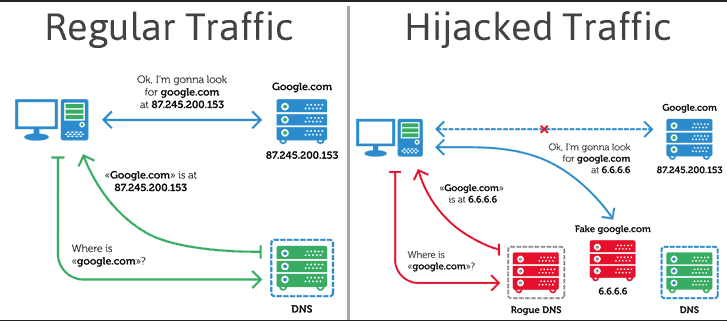
Why you cannot ignore bot traffic?
Bot traffic can be very harmful to your website and business.
1. It is important that you take bot traffic seriously because it will affect your site’s performance in SERPs (search engine results pages).
2. You should also try to protect yourself from potential penalties where possible by identifying bot activity early on. This way a penalty can be avoided or reduced.
3. It is also important to take bot traffic seriously because it can have a negative impact on your site’s search engine rankings and, as such, revenue from PPC campaigns.
What are some bot filtering plugins? How do they work?
There are various bot filtering plugins available for WordPress that you could use to block bot traffic:
Stop Spammers plugin
uses a list of bot types and IP addresses to prevent these bot types from accessing your site. It also allows you to add new bot types if necessary.
Bots Limited plugin
This plugin allows you to block bot traffic by bot type from accessing specific pages of your website.
Bot Firewall plugin
It uses a bot traffic score to decide whether a bot is allowed on your site. It also allows you to add new bot types if necessary and has some other features that can help protect against spambots.
Antibot plugin
It uses a bot score to identify bot traffic and then blocks it accordingly.
Frequently asked questions
Does bot traffic hurt google analytics data?
Yes! Bad bot traffic like comment spammers and content scrapers can affect your Google Analytics data. For example, bot traffic could lead to (and skew) inflated bounce rates because they visit quickly but leave immediately after being served a page. This is not real user behaviour so you have to be careful with the metrics that are affected by bot traffic.
Are traffic bots illegal?
Traffic bot is not illegal in itself but if it is used to committing cybercrimes such as hacking, data theft and DDoS attacks then the bot operators can be prosecuted.
Why do websites think I’m a bot?
Some bot traffic detection methods can actually mistake real users for bots. This is because the bot operators are becoming better at mimicking humans and some techniques that once worked to detect bot traffic no longer work as desirably as they used to.
How much Internet traffic are bots?
According to bot traffic research, bots account for 52% of all worldwide Internet traffic. A high percentage of bot traffic is malicious bot activity that’s used to commit cybercrimes, such as hacking, DDoS and other cyber attacks.
How do you know if your website is receiving bot traffic?
If your site has a sudden increase in visitors or pageviews without an apparent reason then it could be due to bad bot activity on your website.
Shahrukh, is a passionate cyber security analyst and researcher who loves to write technical blogs on different cyber security topics. He holds a Masters degree in Information Security, an OSCP and has a strong technical skillset in offensive security.