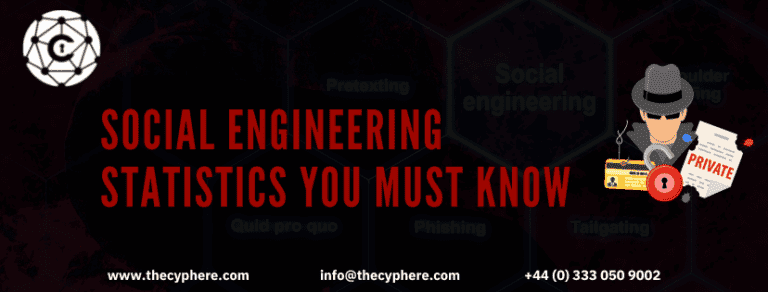With the rise in hacking and cyber-attacks, it is more important than ever to learn how to prevent hacking of your devices. No one wants their sensitive information or financial data to get breached or a hacker has taken over their identities. The article will discuss tips and techniques for preventing hacking on your computer so you can be safe online.
Our job, yes it’s a job, is to simulate hacking, known as an ethical hacking or technical security assessment exercise to ensure organisations are aware of their weaknesses.
What are computer hackers?
When we think of hackers, many people imagine a group in their 20s or 30s who sit around in their basement or school dorms and hack into computers all day. However, the truth is that anyone with malicious intent can be called a hacker. There is no definition of hacking because it could mean anything from an individual trying to gain access to another’s a bank account or financial information to a group of people trying to take down an entire network.
Computer hackers are people who use their knowledge of computers and the internet to get access to information or devices they should not have. Hackers can also damage operating systems by deleting files, changing data, or even bringing down an entire network of computers. In some cases, cyber-attacks have brought physical destruction, such as in the case of Stuxnet.
What are the different types of hackers?
Many different types of hackers have various motivations. Some hackers may hack for the challenge, while others try to make money. Many people try simply because they can do it without really knowing why or what their motivation is.
Hackers (a better term is attackers because hackers can be professionals helping businesses to hack into their business and help fix those weaknesses) targeting computers could be any of these:
Cybercriminals part of organised crime units
- State-sponsored actors targeting topics of national interest (defence, research, IP, foreign-policy inspired areas)
- Insider attackers within organisations
- Scamsters carrying out phishing campaigns in bulk
- Casual threat actors looking for makto make activists
- Script kiddies/simple threat actors

The main types of hackers include:
White hat hackers
These individuals use their skills to find vulnerabilities in systems and networks with the fix; they are safe from hackers.
Black hat hackers
These individuals hack for their per to cause damage and chaos with harm, steal sensitive information, PII, etc. However, there is some disagreement on what a black hat hacker causes. Many black hat hackers also work in groups, while some white hats may end up doing things that are considered illegal.
Grey hat hackers
These individuals may be trying to use their skills for personal gain but also want to report vulnerabilities they find so they can help protect systems and networks from other hackers. They still operate in a legal grey area though some acts could technically be seen as hacking if not done with good intentions.
Green Hat Hackers
These individuals have a particular purpose of trying to find new vulnerabilities in the system and secure the network so that security teams can fix them before black hat hackers exploit them.
Blue Hat Hackers
These individuals are similar to green hat hackers who try to find vulnerabilities but aim to offer solutions rather than report them.
Red Hat Hackers
These individuals are considered to be the most dangerous hackers because they use their knowledge of computer networks and devices for destructive purposes. They can cause physical damage through hacking which is why red hat hackers must also be considered when thinking about cyber-attacks or using Stuxnet as an example.
Script kiddie
These individuals do not know much about how computers or networks work but use pre-existing scripts and programs to carry out attacks without knowing what they are. actually many cases, script kiddies can cause more damage than an actual hacker because they don’t know what they are doing and don’t know how to protect themselves from any consequences.
Hacker activist
These individuals are part of a hacker collective that is working for some social change. They use their hacking skills to take down the government, corporate, or other websites in ordetoe message out there and bring about awareness on an issue they find important.
Malicious insider
These individuals are company employees who take advantage of their position for personal gains such as selling information or products. Insider threats can be from someone with higher access like an executive who uses the power they have to bring down a system from within through hacking and sabotage.
Nation Sponsered Hackers
Nation-states are becoming more involved in cyber warfare and use their own hackers to carry out physical attacks on other countries. Stuxnet is an example of how nation sponsored hacking can be used for attack rather than just espionage.
So, depending on why someone is hacking your device, there may be certain ways you can protect yourself from their attacks. For example, if it’s simply for bragging rights or to take down a company, you can enable two-factor authentication on your online accounts.
If they are trying to gain access to your private data, such as credit card numbers, bank account details or other financial information it is much more difficult for them because that type of data usually requires codes sent via text message in order to verify the user’s identity. However, there are ways for hackers to get around this.
How to prevent hacking
There are a number of ways to protect your computer from hackers. We will discuss some simple, but effective practices you can put in place right away to ensure your system is safe and secure from hackers. Here are the tips to protect your computer from attackers.
Use of VPN
A VPN, or virtual private network, is a secure tunnel between two or more devices. traffic passing through a VPN is encrypted, making it safe from prying eyes. A VPN is often used to protect sensitive data, such as passwords and financial information, when connecting to public Wi-Fi networks.
A VPN will protect your device from phishing emails and hackers who try to access your system using keylogging software or RATs (Remote Access Trojans).
Keep your passwords protected
The first step to protecting your computer from hackers is to ensure your passwords are protected. You should not use an easy password that can be guessed, but also do not write your passwords down. Instead of writing them down, memorise important information like access codes and pins so they are easily accessible when needed. Protecting the passwords you use for accessing bank accounts or other personal online accounts is especially important. Here are some password security recommendations you should follow.

Use complex passwords or simply switch to password managers
One of the easiest ways to protect your computer from hackers is by using strong and complex passwords. A strong password should have at least eight characters, include both letters and numbers, and be a mix of upper case and lower case letters. Do not use any personal information in your passwords such as birth dates or family names.
Use a password manager
Password managers have more advantages than you can think of. Seriously, it would help you in multiple ways on the condition of remembering one master password. Keep it strong, complex and based on phrases than words.
There are many great options available commercially such as Dashlane and LastPass that can help you protect your passwords and create complex combinations for the sites where they are needed. Always remember the open-source and free option – Keepass .
Change your passwords often, just like your underpants
To prevent hackers from being able to get into your devices, it is important to change passwords often. It may seem inconvenient or annoying, but changing passwords can be a simple way to keep your information safe and secure.
Use two-factor authentication
Two-factor authentication is an important step to take if you are using a public computer. This form of verification requires that you have more than just your password to access certain areas on the internet such as email or banking sites. It works by requiring that every time you log in to these accounts, not only will you need to enter login credentials, but you will also need to enter a unique code that is sent directly to your phone.
Protect your WiFi network with WPA/WPA-PSK encryption
One way hackers can access your information or computer system is by using something called a Man in the Middle attack on public networks such as those found at coffee shops, libraries, and airports. A Man in the Middle attack works by allowing hackers to access your online information through public WiFi networks without you knowing it.
However, with the proper encryption protocol on your wireless network, this type of attack will not be possible.
WPA-PSK is a more secure method than WEP for encrypting home routers and can easily be set up in most cases. WPA-PSK uses either a pre-shared key (password) or automatic encryption, and the strength of this type of encryption really does depend on how complex your password is.
Enable firewall protection to prevent hacking
A firewall protects you from hackers by filtering incoming information that could be dangerous such as viruses and malware before it can harm your system. Your computer’s operating system likely has a firewall already built into it, but you may want to consider using third-party software as well for an added layer of protection from hackers and cyber attacks.
Properly configure the privacy settings on social media sites
The popularity of social media means that information about you can be found in many different places on the internet. One of the ways you can prevent hacking is by carefully checking your privacy and security settings when using social media sites such as Facebook, Twitter, and LinkedIn to ensure that only your friends are able to see certain information about you.
Monitor what websites access in terms of permissions
When downloading new apps or programs onto your computer system, it is important to monitor what websites are requesting permission. If you see a website asking for permissions that do not seem appropriate, then you should avoid allowing them access to your system. Also, watch out for certain pop-up messages that may get you to download apps or install something else on your computer without your knowledge or consent.
Protect your hardware
Protecting your physical system is one of the best ways to protect yourself from hackers. Make sure that all cables used on a public computer or other internet-connected devices such as tablets and smartphones are properly shielded, and avoid using USB sticks that have been shared with others in order to prevent viruses from being transferred onto your device through these types of storage devices.

Enrol in cyber security training
If you work for a large company, then one of the best ways to prevent hacking is by enrolling your employees on cyber security training that can help improve overall awareness about how these types of attacks occur and what they look like. Not only will this make it less likely for an employee to fall for a phishing scam or other type of cyber attack, but it will also help to create a safer work environment for everyone.
If you want to start with some free essentials kits, grab various checklists and tips here:
https://thecyphere.com/cyber-security-awareness-kit/
Use encryption to protect data while transferring
We are living in an increasingly digital world, which means that all types of documents including personal information stored on your computer system need to be encrypted. If you plan on transferring sensitive data or sending it through email you should encrypt it first. There are several different encryption options available that can help keep this information safe from hackers and cybercriminals.
Data Encryption tools
There are many different data encryption tools available online including free software programs which can be used to protect your computer system. One of the most popular options for encrypting files is
- IBM Security Guardium Data Encryption
- Truecrypt
- VeraCrypt
- Kruptos 2
- Folder lock

Filtering malicious websites and dangerous downloads
You need to keep away from dangerous and phishing websites and prevent them from loading. There are some free browser extensions that keep a list of bad and phishing sites and block them. To protect yourself against hacking, you’ll need to install these add-ons or extensions in your browser. There is never a definitive list to completely secure your data, however, as a minimum cyber hygiene advice – common extensions used for this are as under:
- Online Security Pro by Comodo
- Tweaks Web Protection
- Avira Browser Safety
- Avast Online Security Plugin
- AdBlocker

Install Anti-Malware program
Install an anti-malware program that has a real-time system scanner and also one that updates itself automatically. The threat landscape changes quickly, so it is important to keep your security software up to date in order for it to perform at its best potential.
Popular anti-malware & antivirus software include:
- Malwarebytes
- Avast Free Antivirus Software
- Microsoft Security Essentials
- Spybot Search and Destroy
- Norton Antivirus Software
- 360 Total Security- Free version

Keep your software up to date to protect sensitive data
One of the best ways to prevent hacking is by keeping all types of software on your system updated. This includes not only security programs such as anti-virus but also Microsoft Office products such as Word and Excel which contain many different vulnerabilities that hackers can exploit in order to gain access to your system.
Prevent hackers to gain access by sanitising Your PC Manually
There are several malware strains that a firewall/security software may not detect. That is why it is critical to manually monitor your device to avoid hacking.
Manually removing viruses and malware from your system is one of the most effective ways to prevent computer hacking. Check your C drive, especially folders like C:/Program File etc. and all of the TEMP folders regularly. Keep an eye on the Downloads folder, too. If you discover anything unusual in the Download folder that you haven’t downloaded, do a Google search to find out more about it. Remove any files that aren’t necessary or are related to harmful activity.
Learn to differentiate fake from original software and applications
Hackers use fake software, tools and applications to infect your computer system with malware. This includes fake anti-viruses which claim they will protect you but actually install ransomware or viruses on your device instead. You can avoid these dangerous attacks if you learn to distinguish between legitimate and fake programs before installing them onto your PC.
Identify phishing emails
Phishing emails are another common tactic used by cybercriminals to infect your computer system with malware. If you receive an email from PayPal or iTunes and the sender is unknown, do not open it because this could be a phishing attempt where hackers try to trick you into downloading ransomware onto your device.
If someone needs access to your device, you will be made aware of it and asked for permission. If you receive a message or email that appears suspicious requesting information such as passwords or bank details then do not respond. These emails are often sent by hackers using keylogging software that records all activity on your computer system or mobile devices including usernames, all the passwords and keystrokes.
Tips to recognise phishing emails

- If the email has a generic greeting such as ‘Dear Customer’ rather than your specific name, this should be an indication that it is not legitimate.
- Fake or scam emails will often try to create a sense of urgency in order for you to react quickly and download the ransomware onto your computer system or cell phone.
- Phishing emails are often sent from unrecognised email addresses rather than official accounts
- Hackers often use poor grammar and spelling in their emails so watch out for this.
- If the email is asking you to open an attachment, do not click on it because this could be a phishing attempt.
Use VPN to protect your computer from hackers
A VPN is a Virtual Private Network. It is designed to encrypt all of your internet activity and help you remain anonymous online. A VPN will protect your device from phishing emails and hackers who try to access your system using keylogging software or RATs (Remote Access Trojans).
How VPN protects you from hacking
- It allows you to surf the web privately and securely by encrypting all data that leaves your device, making it very difficult for hackers to track what you are doing online.
- Many VPN providers encrypt data using AES 128 or 256 bit encryption which is the best option for most users.
- It helps to mask your IP address and location. This is very useful if you want to remain anonymous online or access region restricted content from around the world.
- More and more VPN companies have servers in various countries all around the world, allowing you to pick your server from a specific place.
- Some providers also offer to add ons such as ad blocking and malware protection.
How to use VPN in the best way
- Use SSL when available because this ensures secure transactions with an encryption key rather than insecure plain text messages which can be intercepted.
- Ensure you get a large and reputable company that has good customer support in case anything goes wrong such as slow speeds, connection drops out etc.
- If your device is already infected with malware then it may be necessary to use a VPN that does not require installation.
- Avoid free VPNs because they are often very slow and do not have the resources to protect your device from online threats.
- Make sure the VPN service is reputable by doing some research beforehand.

Protect your privacy by reducing your digital footprint
It is important to protect your privacy online because hackers can use the information you post on social media against you. It may also be used as part of identity theft techniques such as phishing, vishing and smishing.
It is very easy for hackers to track your digital footprint and steal personal information including passwords, financial accounts information and other sensitive data. Here are different ways to reduce your digital footprints
- Reduce your digital footprint by limiting what you share on social media sites.
- Avoid posting personal details or locations that could help cyber criminals track you down e.g. your current city, workplace or college/school address
- Never post passwords on social media and make sure you change them regularly to prevent hackers from gaining access through keylogging software
- Do not reveal too much personal information about yourself online such as birthday dates, addresses etc that could be used to gain further details
- Change passwords regularly to make it more difficult for hackers to guess them. The best way is often monthly but this will depend on how important each individual account is.
- Do not use the same password for every online account because this will make it easier for hackers to track your digital footprint.
- A secondary email address can be useful for one-off purchases, insurance quotes, and other such requests.
- When dealing with IoT devices that monitor your personal activities, be cautious.
- Learn social media safety tips for students and parents to ensure they stay safe online.
Use virtualisation for unsafe websites
Virtualisation means using a virtual environment to isolate potentially dangerous websites. In other words, this allows you to open an internet browser within your normal browsing session and use it for downloading items or visiting risky sites. If anything goes wrong, the program will stop working rather than infecting your entire computer with malware and ransomware programs such as crypto locker, which encrypts a computer’s files and demands a ransom to unlock them.
Virtualisation software protects against viruses and can be used as part of your antivirus protection because it blocks threats before they enter the system.
Virtualisation technology is used by many companies and individuals when viewing content that may be deemed inappropriate or harmful.
Disclaimer: We have no affiliation, receive no kickbacks nor endorse any products mentioned in this article. They are mentioned as various options and most of them include both, free and commercial options.
Shahrukh, is a passionate cyber security analyst and researcher who loves to write technical blogs on different cyber security topics. He holds a Masters degree in Information Security, an OSCP and has a strong technical skillset in offensive security.